Class Beginnings
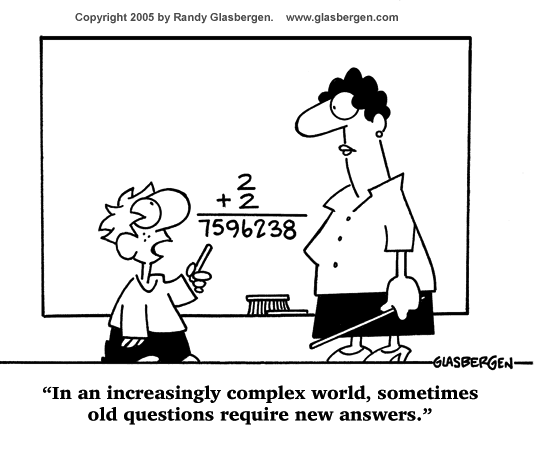
| Navigation | Rationale, Objectives, Questions, and Work Flows | Support Files | ||
|
Back to the starting page of Practical Digital Design for Teachers. |
Rationale My objective for this unit is to help you expand your abilities with Google Docs. I am going to begin with two fairly simple exercises that will incorporate functions within the software with which you may be less familiar. Essential Questions What am I trying to achieve for those who will use the material I am about to create? How can I utilize resources most effectively? What can I do to make my materials achieve those purposes? Work Flow for the First Exercise I want to look at the ways in which we use Google Docs to create printed materials by experimenting with the text file labeled United States Constitution under the support files. The first thing we will do is create a simple handout using the text of the United States Constitution as our guide. Click on link to the United States Constitution in the column under Support Files at the right side of this screen. A page with the United States Constitution will open. Follow the in-class prompts to create the completed handout.
Work Flow for the Second Exercise Open the link to the Discovery Puzzlemaker by clicking on the link in the column labeled Support Files to the right of this page. Open the file labeled Crossword Puzzle Text by selecting the link for it in the same column. Follow the in-class prompts to create the completed handout. |